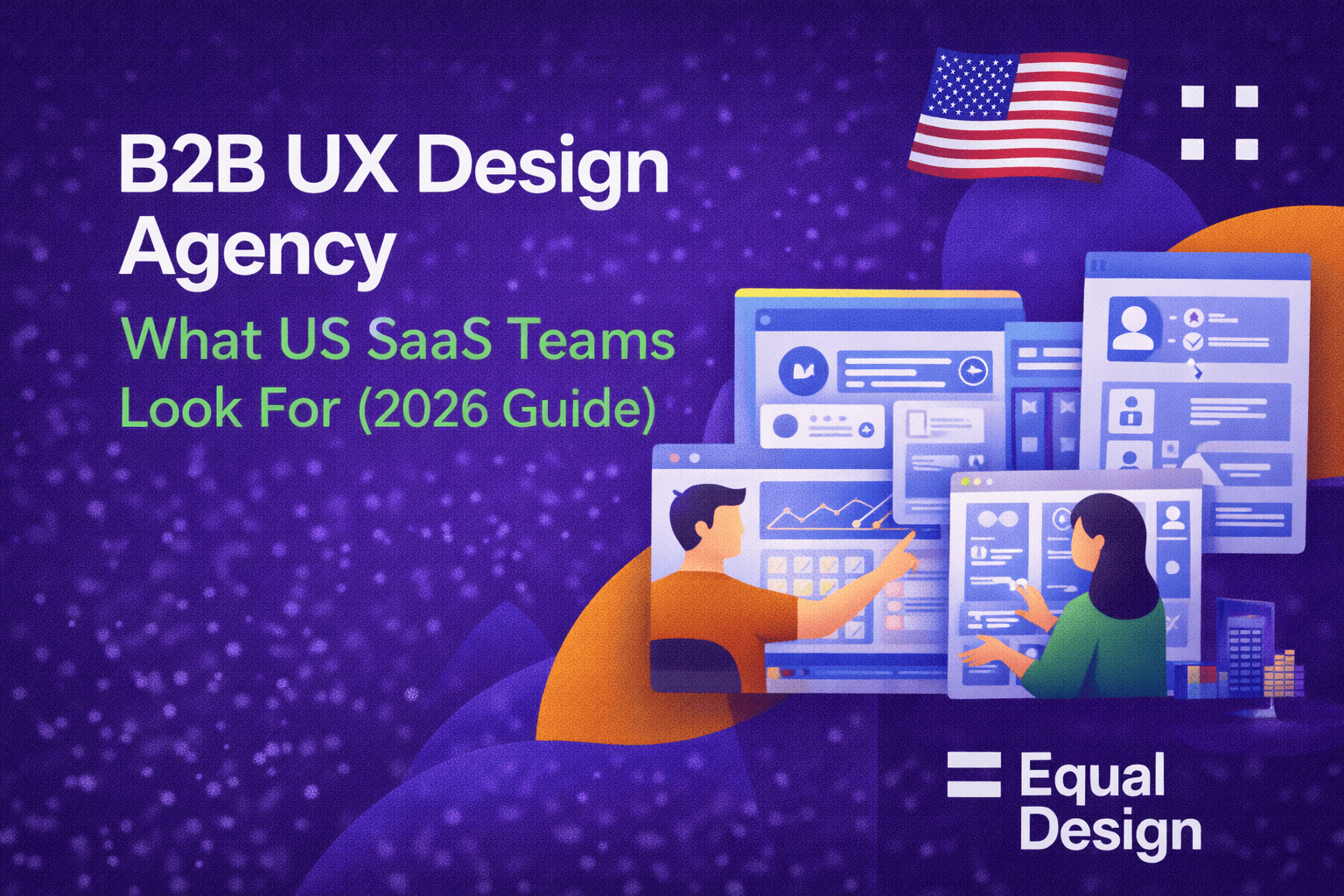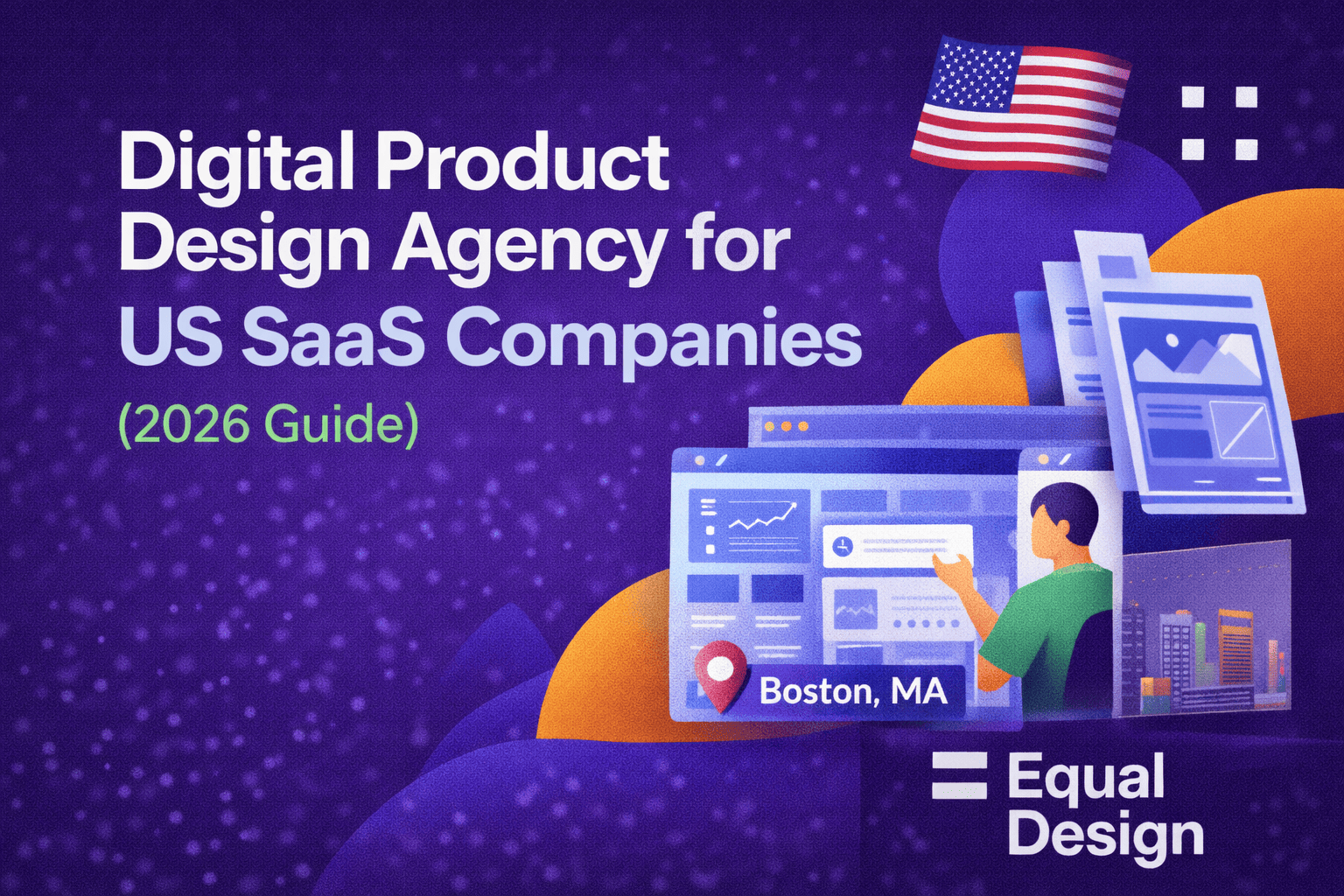Enhance Your Website with a UX Audit Checklist
User experience can make or break a website or app. If visitors can’t navigate easily or find what they need, they’re gone in a flash. That’s where a solid user experience evaluation tool comes in handy. It’s not just for big design teams—solo entrepreneurs and small businesses can also use a structured guide to polish their digital presence.
Why User Experience Matters
Think about the last time you left a site because it was confusing or slow. Frustrating, right? A well-designed interface keeps users engaged, boosts conversions, and builds trust. By focusing on key areas like accessibility, content clarity, and visual appeal, you ensure your audience sticks around. Tools that help you assess these elements are worth their weight in gold, especially when they’re free and easy to use.
Start Improving Today
Don’t let poor design hold you back. Regularly evaluating how users interact with your platform can reveal quick fixes and long-term strategies for success. Whether it’s tweaking navigation or speeding up load times, small changes add up. Grab a user-friendly resource to guide you, and watch your site or app transform into something users love.
FAQs
Who can benefit from using this UX Audit Checklist?
Honestly, anyone working on a website or app can get a lot out of this tool. Web designers, product managers, and even small business owners looking to improve their digital presence will find it super handy. It’s built to guide you through the essentials of user experience without needing a fancy degree or years of expertise. Just follow the checklist, and you’ll uncover areas to tweak for better usability.
Do I need technical skills to use this checklist?
Not at all! We’ve designed this tool to be straightforward for everyone, whether you’re a seasoned pro or just starting out. Each item on the checklist comes with a clear description of what to look for—like whether your navigation feels intuitive. You don’t need to know code or design jargon; just use your judgment as you go through the list, and you’re good to go.
Can I save or share my completed UX audit results?
Yep, that’s one of the best features! Once you’ve gone through the checklist and marked off items, you can download the whole thing as a PDF. It’ll show what you’ve checked and what’s still pending, making it easy to share with your team or keep as a record of your progress. It’s perfect for collaborating or revisiting later when you make updates.


.svg)