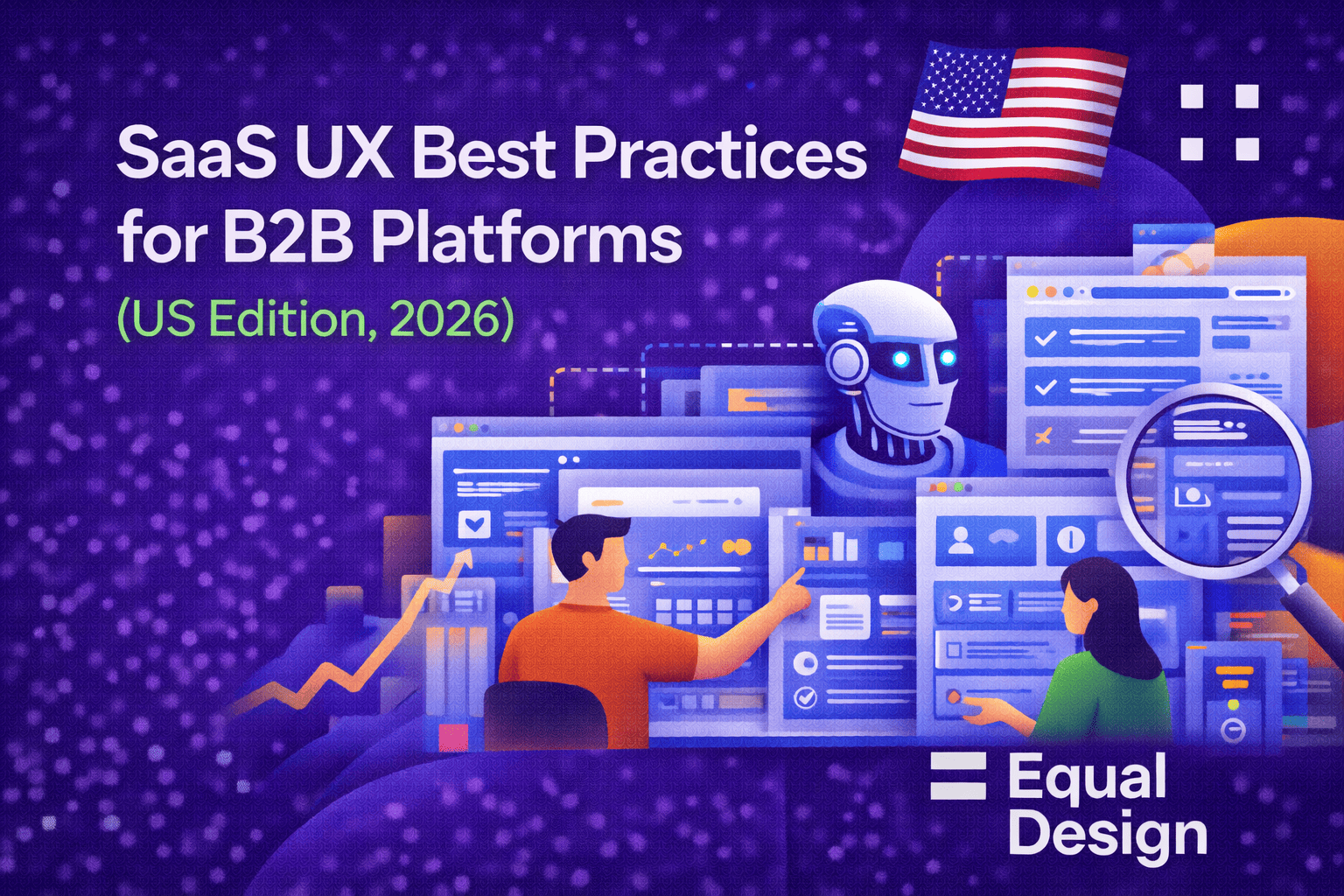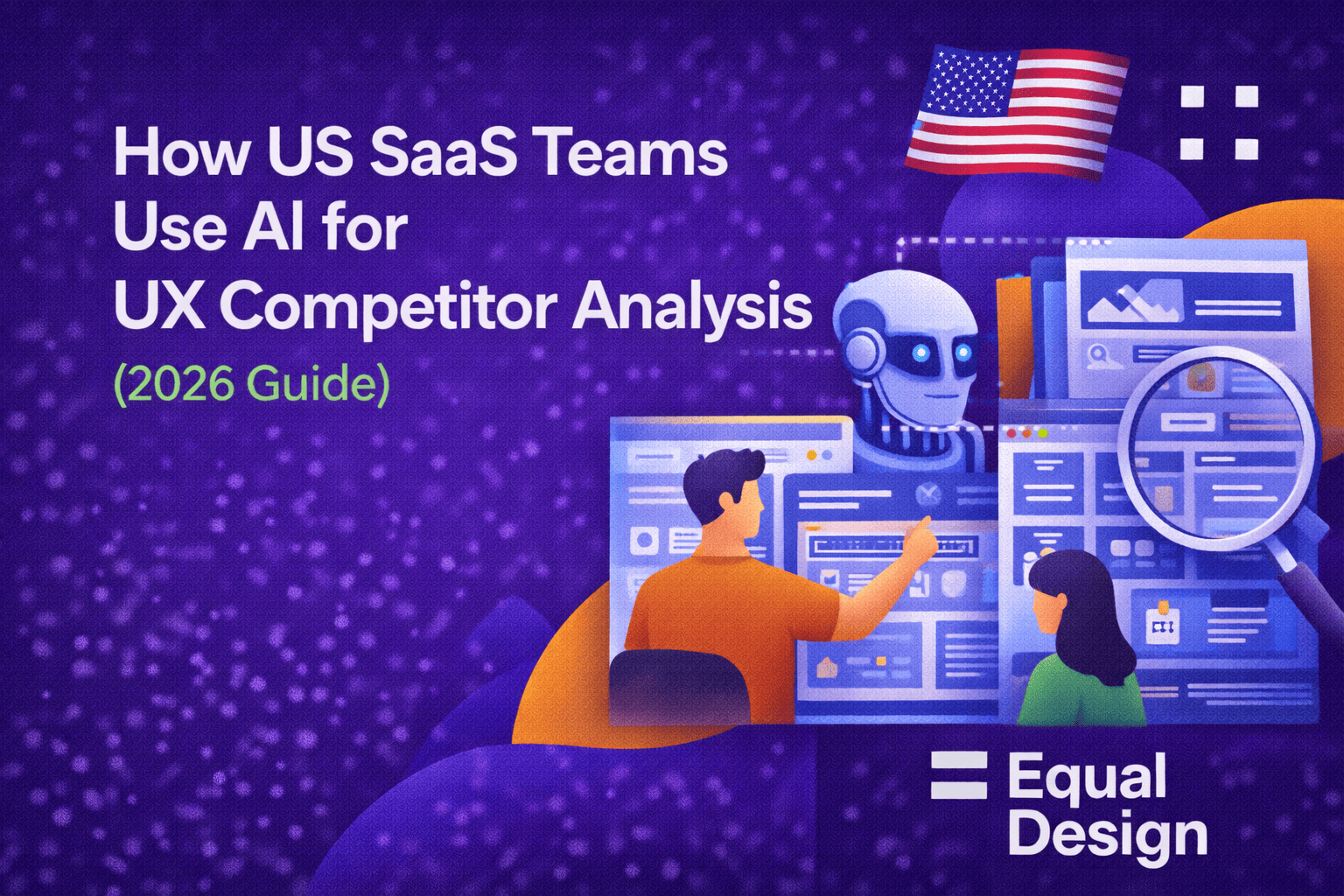Plan User Journeys with the Best User Flow Planner
Creating a seamless experience for website or app users starts with a solid plan. That’s where a reliable tool for mapping user journeys comes in handy. Whether you’re a UX designer, product manager, or developer, visualizing how users navigate through your platform is key to spotting pain points and optimizing their path.
Why Mapping User Flows Matters
A well-designed navigation path can make or break user satisfaction. By laying out each step—from landing on the homepage to completing a purchase or signing up—you ensure every interaction feels intuitive. Tools that help you sketch out these pathways save hours of guesswork and let you focus on crafting experiences that keep users coming back.
Features That Simplify UX Design
Look for a solution with drag-and-drop functionality, customizable elements, and export options to streamline your workflow. Pre-built templates are a bonus for quickly drafting common scenarios like onboarding sequences. With the right planner, you can turn complex ideas into clear, actionable diagrams that align your team on the vision. Start building better digital experiences today by choosing a tool that puts clarity first.
FAQs
Can I customize the nodes in the User Flow Planner?
Absolutely! While we provide pre-defined node types like 'Login' or 'Error Page' to speed things up, you can easily rename them to match your project. Plus, you can add short descriptions to each node to explain its role in the journey. It’s all about giving you full control over the design process.
Are there templates for specific user flows?
Yes, we’ve got you covered with templates for common scenarios like e-commerce checkouts, user onboarding, and basic website navigation. These are great starting points if you’re new to journey mapping or just want to save time. You can tweak them as much as you like to fit your needs.
How do I share my user flow with my team?
Once your flowchart is ready, exporting it is a breeze. Just download it as a PNG or PDF file, and you can share it via email, Slack, or any other platform. It’s a simple way to get feedback or present your ideas to stakeholders without any hassle.


.svg)