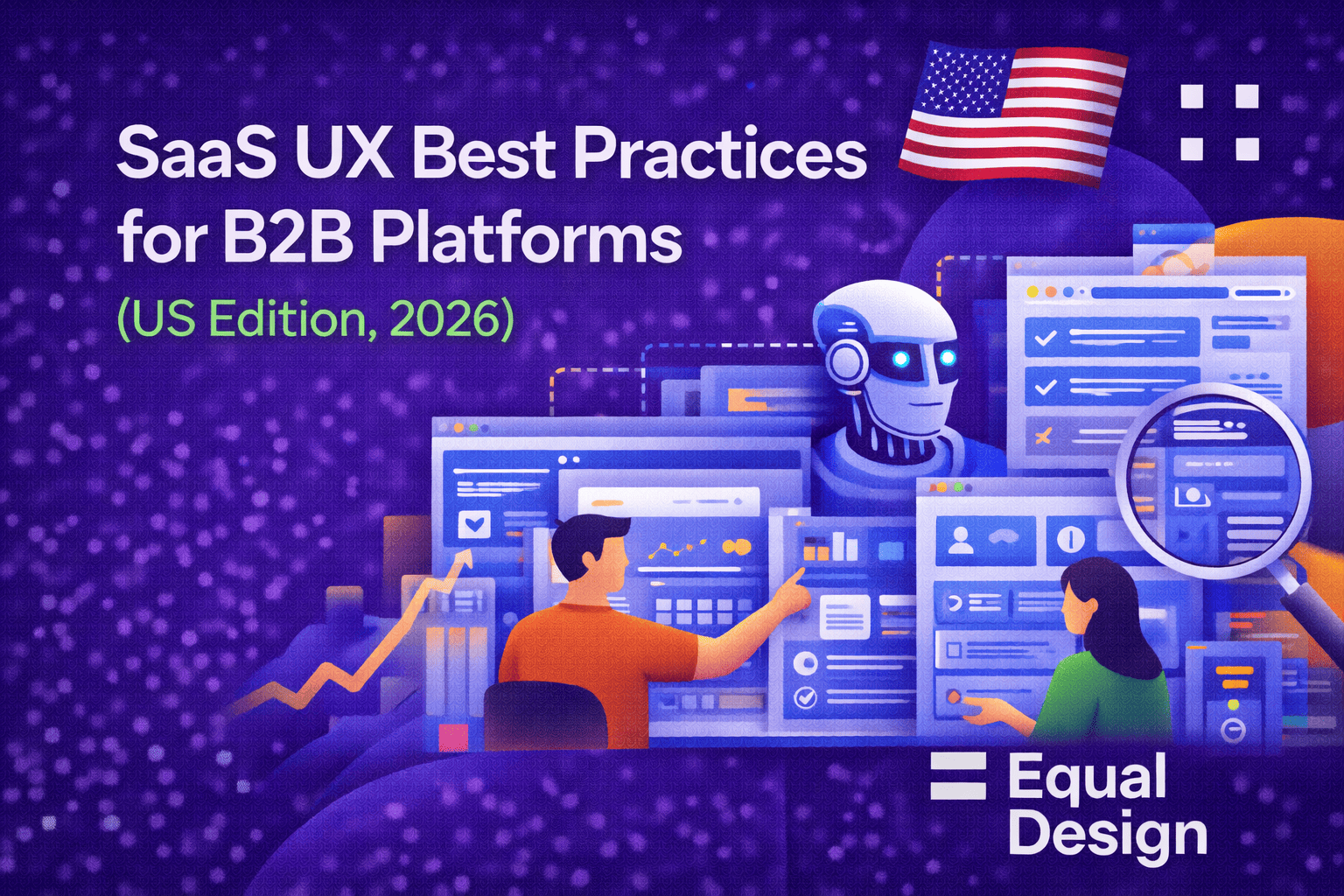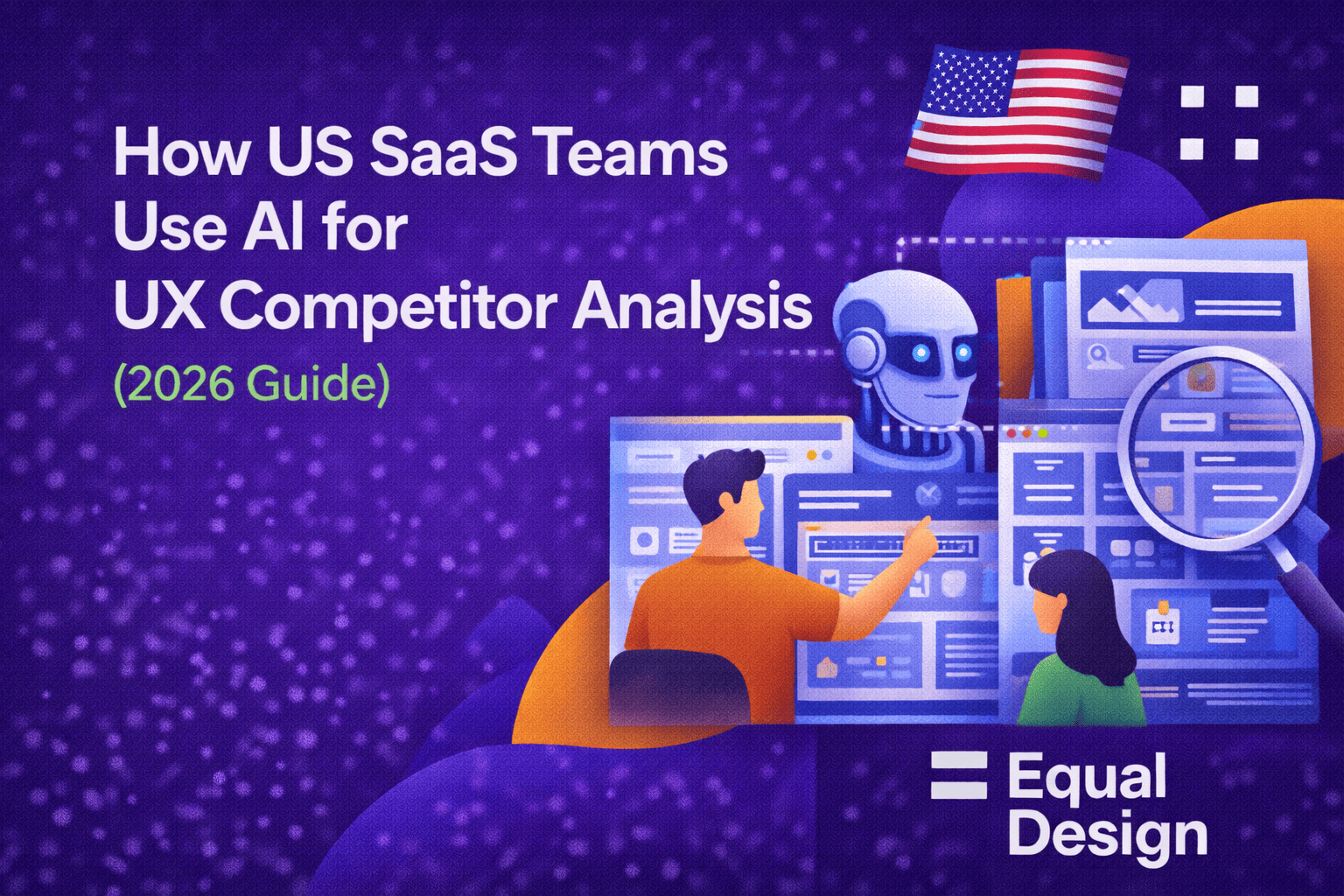How to Design Mobile Application: A Dozen-Step Roadmap to Success
With a number of completed products under our belt, we at Equal Design follow a well-defined algorithm while working on native app design, which suits both iOS and Android application design.

Steps
Step 1. Discovery and Research
This is a preliminary stage where you come to know about the client company and its business goals. By interviewing the customer, you find out the organization’s nearest and strategic aims, niche specifics, and product requirements. Additional research will reveal the target audience’s particulars, demographics, and preferences.
An important consideration to factor in is the competitors’ solutions. Having analyzed rival products, you will gauge the difference between them, pinpoint their fortes, and – above all – detect their shortcomings. The latter will serve as a benchmark and guidance for you to steer by.
[[cta10]]
Step 2. Creating Persona Archetypes
Here, you dig deeper into the user audience and zoom in on their needs, experiences, and hesitations. Being aware of those, you will be able to look at the future app from the users’ vantage point and see whether the app lives up to your – meaning their – expectations.
Step 3. Drawing a Summary
Once all the necessary departure data are obtained, you integrate them into a report where the information crucial for the future product is highlighted. Typically, such a report arrives at a list of recommendations as to the logic of the app and the roster of features it should contain.
Step 4. Charting Customer Journey Map
Now you can create a roadmap that will describe the steps a user makes while running the app. Normally, it is done with reliance on customer stories and customer scenarios. However, once you modify it, remember to introduce all changes into the feature list composed at stage 3.
Step 5. Drafting User Flow
In fact, this phase presupposes creating a more detailed scheme of users’ interaction with the app. You identify what sets of screens are related to what actions. It will simplify the user journey, minimize the number of screens they will encounter, and cut down on the app cost at the end of the day.
Step 6. Modeling App Flow
While the previous stage is all about users, this one is meant for developers. Software designers come to grips with the functionality of the product, actions that trigger certain screens, and the consequences of pushing this or that button. Its general purpose is to make the app simpler in the backend.
Step 7. Wireframing
A wireframe is a foundation of the iOS or Android app layout design. This scheme defines the location of elements on the screen and exposes the hierarchy of information on it.

Step 8. Building Clickable Prototypes
Now you implement the screens map drafted at the previous stages to see how the transition between them works. Any inadequacies discovered at this stage are fixed before the actual design is launched.
Step 9. Conducting Usability Testing
At this stage, the prototype leaves your premises to be tested by colleagues, family, and friends. It allows you to get an independent assessment of how the app feels and works.
Step 10. Tackling UI Design
When the UX of the prototype is satisfactory, you can move on to the UI design. While creating the visual shape of the product, we prepare several options in different color schemes. To do that, you can go for custom app design or make use of design templates available on the market. Each approach has its advantages and drawbacks.
While the custom app design opens a virtually limitless range of options before you, it will require more time and effort to arrive at the desired result. Utilizing design templates accelerates and simplifies the app design process significantly but leaves you with a restricted number of themes, elements, and colors to choose from.
Step 11. Building Clickable Prototypes (Again)
This time, the prototype covers the results of both UX- and UI-creating efforts and is just within an ace of the finished product.
Step 12. Embarking on the Development
Now when you are sure of what to aim for and have a working sample before your eyes, you can get down to the actual development hammer and tongs. In case the product is going to have interactive elements and animations, it is vital to provide developers with style guides for them to see all states of these design elements.
Alongside these general guidelines, app design has a number of niceties you should know about.

Mobile App Design Tips
Having successfully delivered various healthcare, B2B, and banking app design projects, we would like to offer some life hacks that will help you excel in this endeavor.
- Curtail cognitive load. If the app provides too much information at a time, an average user is likely to abandon the task and even quit using the app altogether. To avoid such a disappointing outcome, you should declutter your interface by keeping content and UI elements to a necessary minimum, employ progressive disclosure to exhibit new options, split tasks into a series of simple steps, and use familiar screens (like “getting started” or “search results”).
Besides, it is recommended to reduce user input since typing on a smartphone screen is never a comfortable experience hence the great number of errors it incurs. And remember that jargon is a dirty word when it comes to messages the user reads. - Consistency reigns supreme. The more consistency your app exposes, the less confusion it will produce. First of all, any visual elements (buttons, labels, and typefaces) should be consistent throughout the app. Second of all, interactive components should function similarly no matter in what part of the app they appear. Third of all, the design of every product should be unique for your brand but match other products (sites, platforms) you deliver to the market.
- Streamline navigation. Helping users in their journey around the app is your top priority. To do that, you should utilize standard (for the operating system) navigation elements, avoid mixing navigation patterns (see consistency above), make navigation visible, and allow users to see their current location among the app menus.
- Showcase the apps’ responsiveness. People don’t like to wait for loading to complete, but such waiting is unavoidable (even if it is quite fleeting – from your perspective). To make it appear shorter, you should make clear it is going on (a blank screen would make the app look frozen) and offer users some distraction to watch while the loading proceeds.
- Design for touch. You should make the elements big enough for users to tap, mind spacing between components, and remember to use the thumb zone effectively.
As you see, app design is a no-nonsense job that has numerous fine points to pay attention to. That is why it is wise to entrust it to a skillful team with a substantial experience in the field. Equal can handle app design projects of any complexity and timely deliver a high-end product at an affordable price.
[[cta12]]
Conclusion
App design is the first thing that attracts or (God forbid) repulses a user while interacting with this digital product. That is why it is crucial to balance UI and UX as two components of app design and rigorously follow the prescribed algorithm during the design procedure.




.svg)