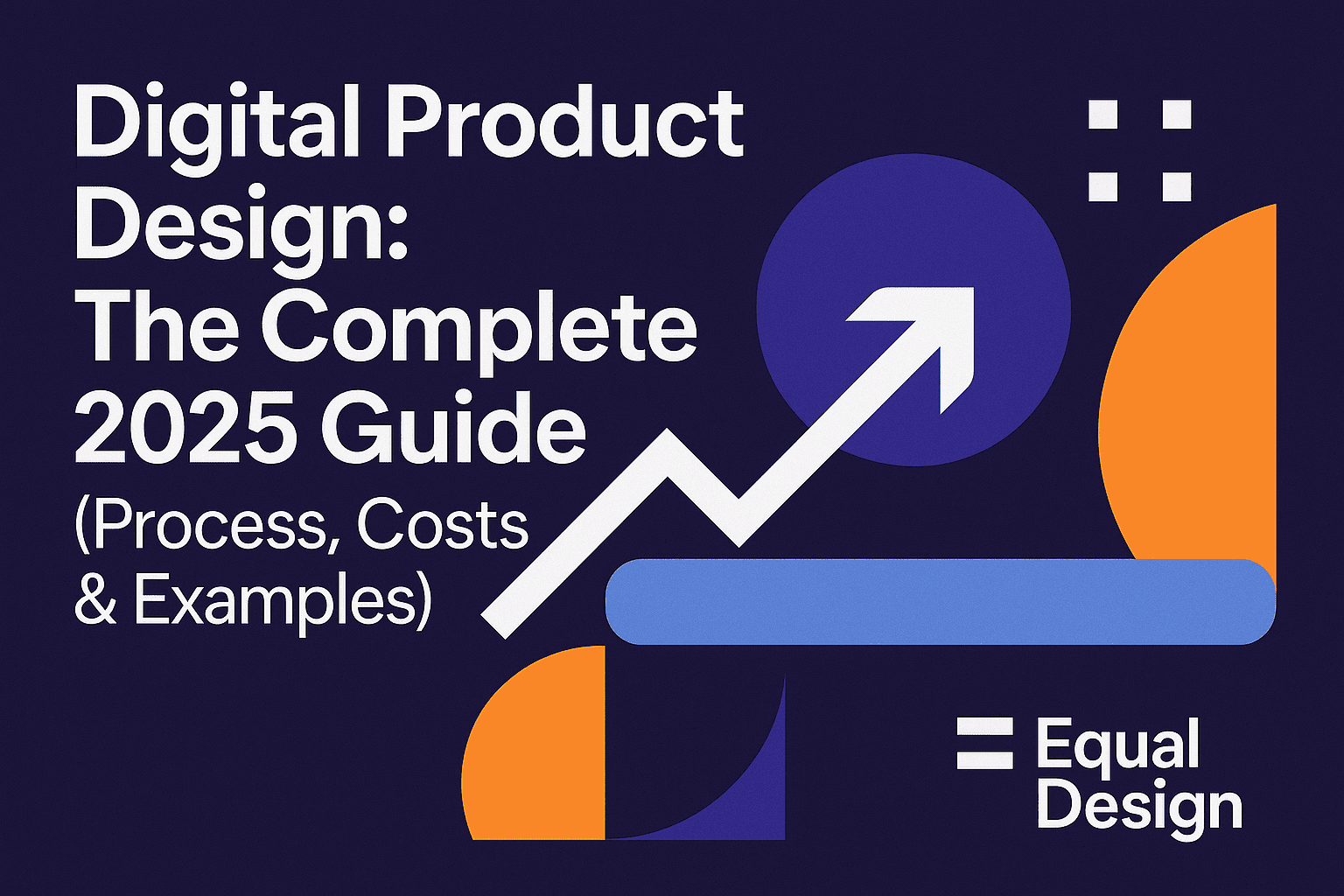SaaS UX Best Practices (2025): How to Build Products Users Love
The SaaS market is more competitive than ever. In 2025, users expect software to be fast, intuitive, and smart — and they’re quick to abandon products that feel slow or confusing.
This guide breaks down the most important UX best practices for SaaS platforms, based on modern patterns, psychology, usability research, and work we've done at Equal Design across B2B, SaaS, and ERP products.
1. Make Onboarding Effortless
User onboarding is the point where 40–60% of SaaS users drop off.
In 2025, the best-performing SaaS products:
✅ Use progressive onboarding
Show the right information at the right time — not everything at once.
✅ Personalize the first steps
Create onboarding paths based on:
- user role
- company size
- job-to-be-done
- use case
✅ Build an onboarding checklist
People love completion. Checklists also improve activation rates.
✅ Add interactive product tours
Guided walkthroughs reduce cognitive load and increase first-session success.
2. Reduce Complexity with Smart Navigation
SaaS products grow over time — and complexity grows with them.
Good UX keeps the interface simple even as the product becomes powerful.
Best practices:
- Use a 2-level sidebar structure for clarity
- Keep global actions accessible (search, settings, profile)
- Use sticky headers for tables & dashboards
- Keep the top 3 features always within one click
💡 Rule: If users need more than 3 clicks to find something, it’s a UX problem.
3. Build Dashboards That Actually Help Users
Users don't want “nice charts.”
They want clarity and decisions.
Good SaaS dashboards:
- Prioritize insights → NOT raw data
- Show anomalies, trends, alerts
- Highlight “what changed”
- Provide quick actions (e.g. “Fix”, “Review”, “Approve”)
In 2025:
Dashboards must be adaptive, meaning:
- the content adjusts to the user's role
- AI highlights top priorities
- alerts come before the user searches for a problem
4. Speed Is UX: Optimize Loading & Response Times
Every 1 second of delay reduces conversion by 5–7%.
SaaS UX performance rules:
- Lazy-load tables, charts, analytics
- Cache most common pages
- Provide skeleton states instead of spinners
- Prioritize the first meaningful interactive state
If your product feels fast, users perceive it as better-designed — even if the features haven’t changed.
5. Use AI for Personalization, Not Confusion
AI is becoming native in SaaS UX, but it’s easy to overdo it.
Best practices for AI in SaaS UX:
- Use AI to generate smart defaults
- Suggest actions (instead of making decisions silently)
- Explain why AI recommends something
- Allow users to undo or override AI
👉 A good AI-powered feature is helpful, not “magical.”
6. Reduce User Effort: Autofill, Templates, Predictive UX
SaaS users hate repetitive tasks.
SaaS UX patterns that reduce friction:
- Auto-populate data when possible
- Use templates (emails, tasks, reports…)
- Predict next steps using usage patterns
- Use hotkeys for power users
Predictive UX reduces task completion time by 30–50%.
7. Make Collaboration a First-Class Experience
Top SaaS platforms in 2025 (Notion, ClickUp, Figma) focus heavily on collaboration.
Collaboration UX patterns:
- Live editing
- Real-time updates
- Clear ownership & permissions
- Commenting system
- Activity history
Users expect collaboration to feel instant and transparent.
8. Create a Design System Early
Design systems reduce:
- inconsistencies
- development costs
- release cycles
Your SaaS UX should include:
- typography scale
- color system
- spacing rules
- components
- interaction patterns
- states (empty, loading, error, success)
A good design system makes the product feel reliable and scalable.
9. Make Empty States Useful
Empty states are one of the most overlooked areas in SaaS.
Improve them by:
- giving clear next steps
- adding examples
- offering templates
- using microcopy to guide the user
Great empty states improve activation & retention.
10. Don’t Forget About Enterprise Users
If your product serves B2B or enterprise clients, UX must support:
- role-based navigation
- complex permissions
- bulk actions
- advanced filtering
- stable long sessions
Enterprise UX is where SaaS wins or loses large contracts.
Final Thoughts: SaaS UX in 2025 Is About Clarity, Speed, and Empowerment
SaaS products thrive when users:
- understand what’s happening
- feel in control
- complete tasks faster
- trust the system
- get value immediately
UX is no longer “UI design” — it’s product strategy.
🚀 Want to improve your SaaS product with better UX?
Our team at Equal Design helps SaaS companies build intuitive, scalable and conversion-focused UX.
👉 Book a free consultation


.svg)