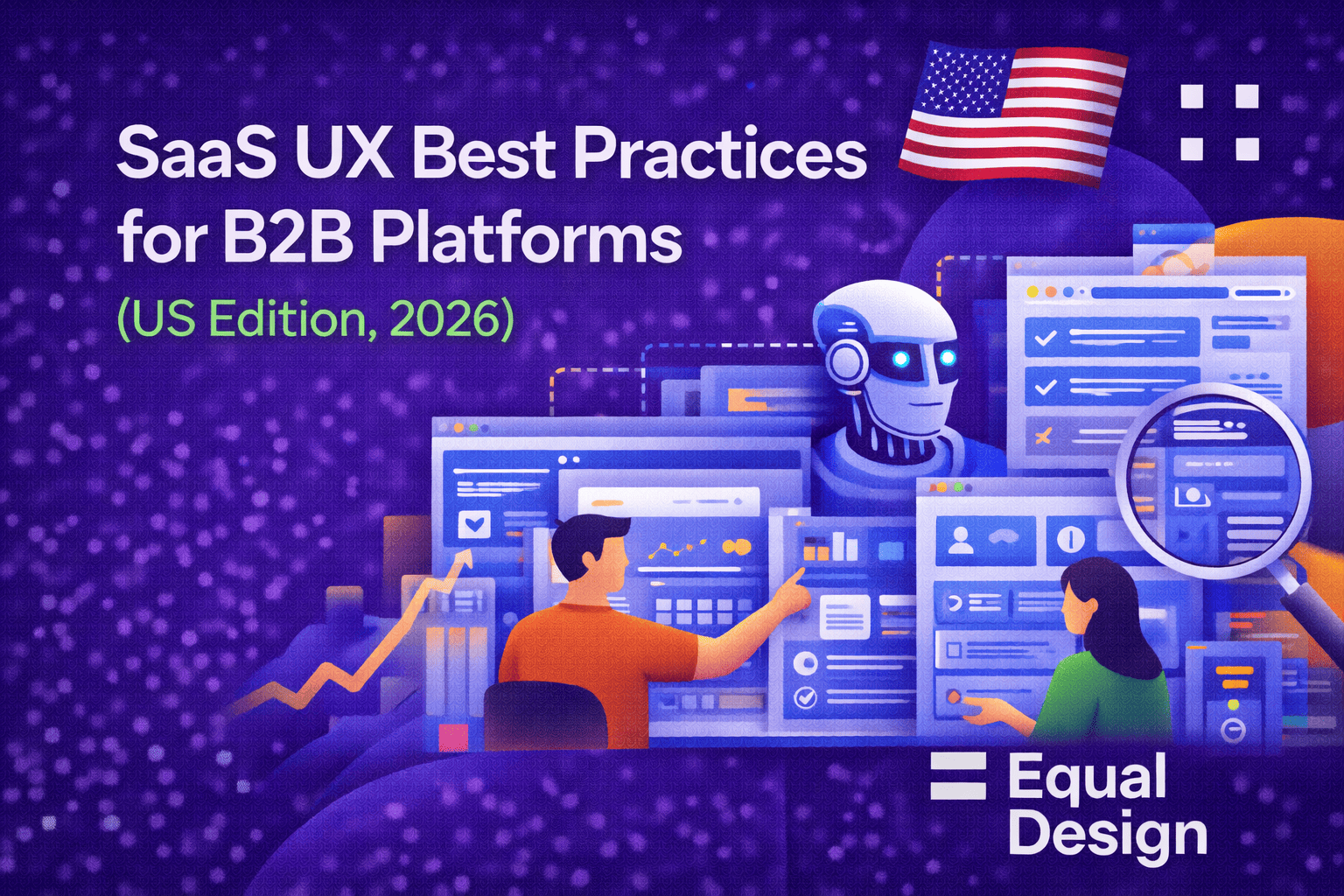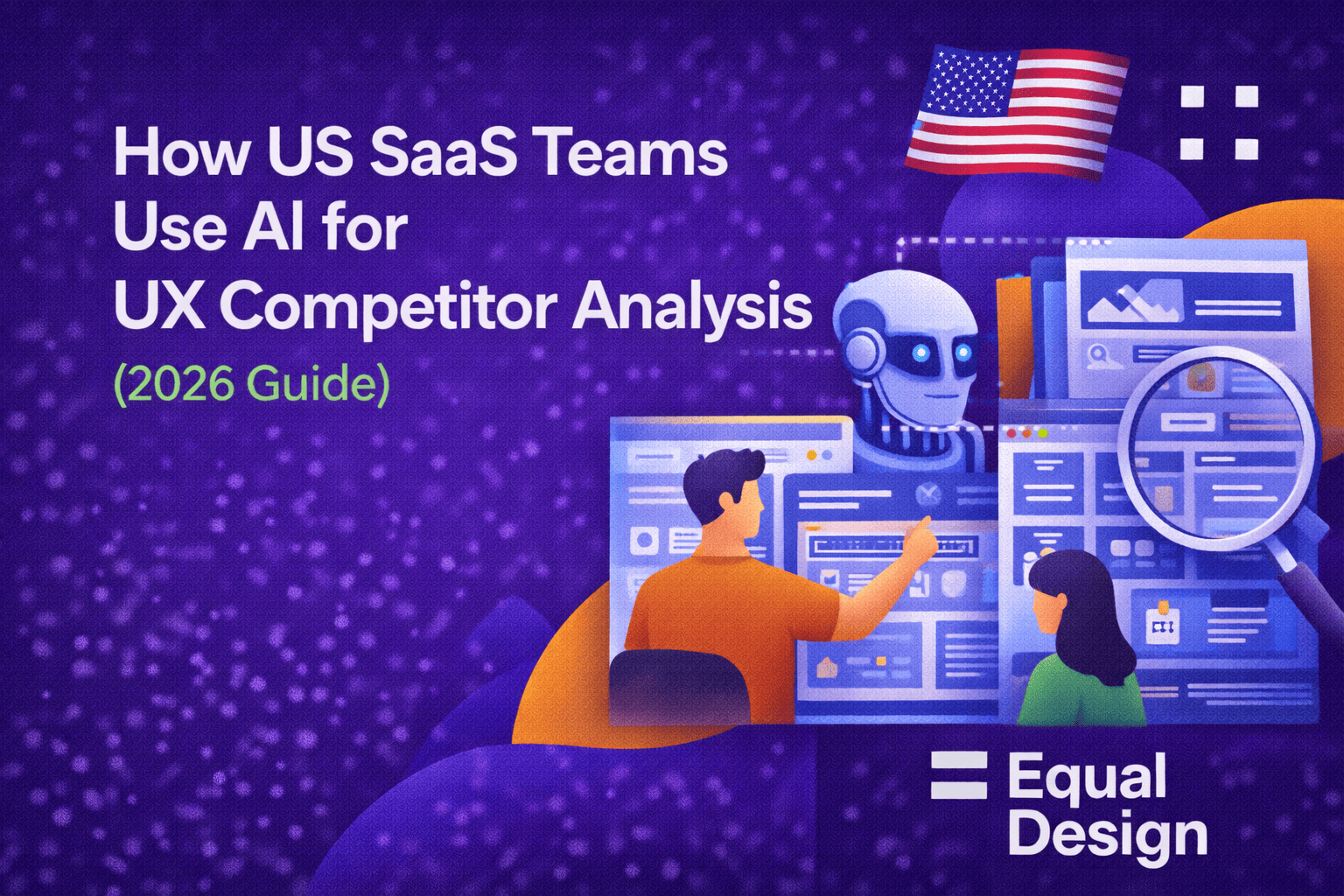When design, development, and product teams work in isolation, it leads to misaligned priorities, inconsistent components, and wasted resources. Fixing this requires collaboration. A unified approach ensures design systems are visually consistent, technically sound, and aligned with business goals. Here's how teams can achieve this:
- Designers create the visual framework, define components, and document usage guidelines.
- Developers translate designs into reusable, accessible code while addressing technical constraints.
- Product Managers align the system with business objectives, prioritize features, and communicate ROI.
Key practices include:
- Defining clear roles and responsibilities to avoid overlap.
- Establishing governance with contribution guidelines and regular reviews.
- Centralizing documentation to ensure accessibility and consistency.
- Using tools like Figma, Storybook, and Slack for real-time collaboration.
- Organizing workshops and training to onboard and educate teams.
Effective design systems integrate into daily workflows, reducing inefficiencies and delivering consistent user experiences. Collaboration, clear processes, and shared ownership are critical to success.
In the file: Building a design system around collaboration, not components
Setting Clear Roles and Responsibilities for Each Team
Defining roles and responsibilities is essential for creating a well-functioning design system. Without clear boundaries, teams often face overlapping duties, confusion about ownership, and friction when problems arise. Companies that establish clear roles and processes for their design systems report better collaboration and efficiency. On the flip side, unclear roles lead to wasted time, duplicated efforts, and inconsistent user experiences.
Each team - designers, developers, and product managers - plays a distinct role in the design system. The secret to success lies in clearly defining these roles, outlining collaboration points, and ensuring smooth handoffs. This clarity reduces guesswork, streamlines workflows, and avoids unnecessary conflicts. Let’s break down the specific responsibilities of each group.
Designers: Building the System Framework
Designers lay the creative groundwork for the design system. Their main job is to craft the visual framework, define component hierarchies, and document the design decisions that guide the system. This task goes far beyond aesthetics - they are responsible for shaping a cohesive visual language that informs every product decision down the line.
Their role begins with establishing foundational elements like color palettes, typography, spacing systems, and iconography. But their impact doesn’t stop there. Designers focus on creating modular components that adapt to various contexts and screen sizes. This forward-thinking approach ensures that the design system remains flexible and scalable.
Documentation is another critical part of their role. Designers produce clear guidelines that detail correct component usage, including do’s and don’ts, as well as the rationale behind key decisions. This ensures that everyone on the team understands how to use the system effectively.
Collaboration with developers is also crucial. By working together early - using tools like Figma and Storybook - designers ensure their creations are feasible to implement. This proactive approach avoids the all-too-common issue of beautifully designed components that are impractical to build. Once the framework is established, developers take over to bring the designs to life.
Developers: Coding and Scaling Components
Developers turn design assets into functional, reusable code. Their primary responsibility is to translate designs into scalable, high-performing code that meets accessibility and technical standards. This requires a mix of technical expertise and close collaboration with designers.
To create reliable components, developers follow best practices like single-responsibility principles, prop validation, and meaningful naming conventions. Each component must function smoothly across different browsers, devices, and scenarios, which demands rigorous testing and attention to detail.
Accessibility is a non-negotiable part of their work. Developers ensure components meet WCAG standards, incorporate ARIA attributes, and support keyboard navigation. This is about more than compliance - it’s about crafting experiences that are inclusive for all users, which directly adds value to the design system.
Developers also act as a reality check for ambitious design ideas. By collaborating with designers early and conducting regular code reviews, they identify potential technical challenges before they escalate. Their feedback during the design phase prevents costly rework and ensures efficient implementation. Once the components are built, product managers step in to align them with broader business goals.
Product Managers: Connecting Business Goals with Design Systems
Product managers act as the link between the design system and the company’s strategic objectives. Their main role is to align the design system with business priorities, manage feature roadmaps, and facilitate feedback between stakeholders. Without this alignment, even the most polished design system risks becoming irrelevant.
Product managers ensure that the design system contributes to key goals like improving user retention, reducing churn, or speeding up feature releases. They focus on the big-picture questions: Which components will make the most impact? What improvements are necessary to meet business targets? How do we measure the success of our design system?
Another critical aspect of their role is prioritization. Product managers balance competing requests from teams, advocate for user needs using data, and decide what to tackle first. This focus on priorities keeps the design system from becoming an endless project stuck in the pursuit of perfection.
Communication and stakeholder management are also central to their responsibilities. Product managers translate technical design system concepts into terms that executives and non-technical teams can understand. They’re tasked with showing the ROI of the design system and securing ongoing support and resources.
Creating a Governance Model for Design Systems
Without a solid governance structure, teams can clash, and components may diverge, leading to a fragmented design system. A governance model helps unify cross-functional teams by providing clear pathways for contributions and decision-making. It’s not about adding layers of red tape - it’s about creating clarity and alignment. Companies that implement well-structured governance for their design systems often see measurable gains in both efficiency and team collaboration.
The challenge lies in striking the right balance. Overregulation can stifle creativity and slow progress, while too little oversight results in inconsistencies and technical debt. A good governance model ensures that every change is intentional, reviewed, and aligned with both business goals and user needs. It treats the design system as a living, evolving ecosystem. This approach naturally leads to actionable steps, such as establishing contribution guidelines and scheduling regular reviews.
Setting Up Contribution Guidelines
Clear contribution guidelines are the foundation of governance. They outline how team members can propose, document, and review changes to the design system. Without these, teams may hesitate to make updates or risk unintentionally breaking functionality.
These guidelines should address practical questions like: Who can propose changes? What documentation is required? How long does the review process take? And what happens if a proposal is rejected? The aim is to make contributors feel confident while maintaining high-quality standards.
Start by requiring contributors to provide a clear rationale for their proposed changes. They should explain the problem the change addresses, its potential impact, and any associated risks or dependencies. Including design specifications and technical requirements ensures reviewers can make informed decisions, reducing the chance of disruptions.
To simplify the process, create templates for common types of contributions and provide examples of successful proposals. Offering training sessions for new contributors can also help. Keep documentation concise and up-to-date, supplemented with FAQs and examples. The easier it is to follow the process, the more likely team members are to contribute effectively.
Different types of contributions may require varying levels of scrutiny. For instance, minor updates like color tweaks might only need a quick review, while significant component changes demand a more thorough evaluation. Timeboxing review sessions and focusing on actionable outcomes can help maintain efficiency.
Running Regular Reviews and Feedback Sessions
Once contribution guidelines are in place, regular reviews ensure that standards remain relevant and effective. These reviews help keep the design system aligned with evolving needs, catch potential issues early, and foster collaboration. They also provide opportunities to surface new ideas and continuously improve, ensuring the system meets both user and business goals.
At Maze, Alberto Calvo introduced weekly jam sessions, monthly design system meetings, and open office hours to gather feedback and keep the system responsive to team needs. This layered approach ensures that both immediate concerns and long-term strategies are addressed.
Structured review sessions are more effective when focused on specific outcomes. Instead of broad discussions, center them on actionable topics like component updates, technical challenges, or user feedback. Preparing agendas in advance and assigning clear action items with owners and deadlines can make these sessions more productive.
Data can play a crucial role in guiding these discussions. Metrics such as component adoption rates, frequency of contributions, and user feedback can help prioritize improvements, identify gaps, and demonstrate the system’s value to stakeholders. For example, Pinterest's Design Systems Lead, Cintia Romero, found that interactive workshops and training sessions were key to successful governance and system integration.
To avoid overburdening specific individuals, rotate review responsibilities among team members. This approach not only prevents burnout but also encourages diverse perspectives and deepens the team’s understanding of the system.
Finally, establish feedback loops that go beyond formal review sessions. Set up channels for ongoing input, such as Slack groups, regular surveys, or informal check-ins. This continuous dialogue helps identify trends and address issues proactively, making feedback an integral part of the workflow rather than an occasional event. By fostering open communication, you can ensure the system evolves smoothly and stays aligned with team and business needs.
Building and Documenting Reusable Components
Creating reusable components that truly work requires careful planning and clear documentation for both designers and developers. These components are the backbone of consistent user experiences across teams. When done well, they streamline collaboration and ensure uniformity. But when components are poorly designed or lack proper documentation, they can lead to one-off solutions that disrupt harmony and efficiency.
The best reusable components are modular, focused on a single purpose, and adaptable. They don’t need to be perfect from the start but should evolve alongside the product's needs. Companies that prioritize this approach often see improved collaboration and reduced inefficiencies, while those that overlook it may face inconsistencies and technical debt.
Unclear documentation is a costly problem, with companies losing $62.4 million annually due to misunderstandings around shared components. This often stems from a lack of clarity in expectations and documentation. The solution? Treat component creation as both a design and communication challenge. By focusing on scalable design and clear documentation, teams can refine usability and ensure everyone is on the same page.
Designing Components That Scale
Scalable components begin with a clear and singular purpose. Think of them as modular building blocks that can be combined and customized. For instance, a button component should focus solely on button functions - it shouldn’t double as a dropdown trigger or a navigation element. Keeping components focused avoids unnecessary complexity.
Naming conventions play a big role in adoption. A name like "PrimaryButton" immediately conveys its purpose and hierarchy, while something like "BlueButton47" leaves developers guessing. Flexibility should come from thoughtful configuration options, not endless variations. For example, components should accept parameters to control their appearance, behavior, and content, while consistently supporting states like default, hover, disabled, and loading.
Accessibility should be baked in from the start. Adhering to WCAG standards and using semantic HTML ensures every team benefits from these features without extra work. Tools like Storybook can help validate accessibility and preview component states, making it easier to catch edge cases and ensure smooth integration.
Writing Clear Component Documentation
Once you’ve built scalable components, thorough documentation is key to ensuring they’re used effectively. Good documentation drives consistent adoption across teams by eliminating guesswork. It should cover everything: visual designs, interaction states, edge cases, technical constraints, and clear usage guidelines.
Start with usage guidelines that explain when and how to use the component. Include examples of appropriate use cases and situations where the component isn’t suitable. Visual aids like screenshots, live previews, and interactive demos can bridge the gap between design and development, showing how components look and behave in different scenarios.
Technical documentation should strike a balance between detail and usability. Provide API references, prop descriptions, code snippets, and notes on dependencies or constraints. This makes it easier for developers to integrate components without confusion.
A great example of centralized documentation is OneSignal’s use of Supernova in 2022. Their Design System Lead, Charles Kantz, described it as a "one-stop shop" for design decisions. This approach reduced confusion and sped up adoption by ensuring all teams had access to the same, up-to-date information.
Accessibility documentation is just as important as functional documentation. It should include details on WCAG compliance, ARIA attributes, keyboard navigation patterns, and considerations for assistive technologies. This ensures teams can use components responsibly and inclusively.
To keep documentation effective, assign ownership for regular updates. As components evolve, their documentation must evolve too. Outdated information can create confusion and erode trust in the system. Cross-linking related components also helps teams see the bigger picture and think systematically about design.
The best documentation combines different formats to cater to various learning styles. Written guidelines provide detailed references, video walkthroughs demonstrate complex interactions, code examples offer quick implementation paths, and design files communicate visual specifications. Keeping this information current and accessible ensures that your design system remains a reliable resource for everyone involved.
sbb-itb-f0bf0cc
Using Tools and Communication to Improve Teamwork
The success of a design system hinges on effective collaboration tools. These tools build on the foundation of defined roles and governance, enabling teams to work together seamlessly. When teams operate in silos or rely on disconnected platforms, inconsistencies creep in, and frustration grows. But when everyone shares the same digital workspace, alignment becomes natural, and collaboration flows effortlessly.
This isn't just about missed meetings or unclear emails. It's about the ripple effects of misaligned teams, duplicated efforts, and design systems that fail to deliver on their promise of consistency and efficiency.
Selecting the right tools can make all the difference, fostering transparency and enabling real-time collaboration. Charles Kantz, the Design System Lead, highlighted the transformative impact of a centralized approach:
"Documented design decisions in Supernova have provided clear answers... It's just like a one-stop shop for all the information that you need."
This approach streamlined onboarding and reduced inconsistencies across products. New hires could quickly get up to speed, while existing team members stopped second-guessing decisions. Below, we dive into some of the tools that support this kind of seamless teamwork.
Choosing the Right Collaboration Tools
Strong design system teams rely on a handful of well-integrated tools to keep everyone on the same page. Here are a few that have proven effective:
- Figma: Acts as the central hub for real-time design collaboration. Designers, developers, and product managers can work together in one space - whether it's creating components, inspecting code properties, or providing feedback.
- Storybook: Bridges the gap between design and development by offering interactive component documentation. Developers can test components in isolation, preview different states, and ensure accessibility compliance before integration. This minimizes back-and-forth and catches potential issues early.
- Slack: Facilitates instant communication. Dedicated channels for design system discussions allow teams to resolve questions quickly, share updates, and make decisions in real time without getting lost in broader project chatter.
- Supernova or UXPin: These platforms centralize documentation, housing design decisions, guidelines, and component specifications in one place. This ensures everyone works with the most current information, avoiding the confusion that arises when documentation is scattered across multiple tools.
The key to selecting tools isn't about finding a "perfect" solution. It's about choosing tools that complement your existing workflows. Forcing dramatic changes often leads to resistance, but tools that enhance and integrate with established processes are much easier for teams to adopt.
Organizing Workshops and Training Sessions
While tools provide the structure, training ensures teams know how to use them effectively. Even the best tools won't improve collaboration if people aren't equipped to make the most of them. Interactive workshops and training sessions transform design systems from abstract ideas into practical resources for daily use.
Cintia Romero, Design Systems Lead at Pinterest, explains the importance of education in driving adoption:
"Education and adoption is a chain of events, but everything starts with education."
Workshops are an opportunity to build cross-disciplinary relationships while teaching teams how to integrate the design system into their workflows. The most effective sessions focus on real-world challenges rather than abstract concepts. Instead of generic presentations, hands-on exercises allow participants to work with actual components, discuss specific scenarios, and solve problems collaboratively.
For example, Maze introduced a structured approach that included weekly jam sessions, monthly design system meetings, and dedicated office hours. This regular cadence keeps teams engaged and provides consistent opportunities for feedback and questions. It also ensures that concerns or suggestions don't have to wait for quarterly reviews to be addressed.
Workshops are most impactful when they create a safe space for honest feedback. When team members feel comfortable sharing frustrations or proposing changes, the design system evolves to meet practical needs rather than theoretical ideals. This sense of ownership fosters deeper investment across all teams.
Regular training also tackles the challenge of team turnover. As new designers, developers, and product managers join, structured onboarding workshops ensure they understand and apply the design system consistently. This prevents the erosion of standards that often occurs when knowledge transfer happens informally.
Timing is everything. Schedule workshops around key milestones, such as new component releases or major updates, to ensure the sessions feel relevant and actionable. This approach not only boosts engagement but also helps teams retain what they learn.
Adding Design Systems to Daily Work Processes
The real power of a design system isn’t in how polished its documentation looks or how visually appealing its components are. Its value lies in how seamlessly it integrates into the daily workflows of the team. Without this integration, even the most thoughtfully crafted system risks being ignored. When design systems are treated as separate entities, teams waste time recreating components that already exist, make decisions without consulting established guidelines, and stray further and further from the consistency the system was meant to establish. The results? Fragmented user experiences, duplicated efforts, and frustrated team members left questioning the system’s purpose.
Integrating a design system into everyday processes is as crucial as defining clear roles or conducting regular reviews. It needs to become an almost invisible yet indispensable part of the workflow. A system truly succeeds when teams rely on it instinctively, new hires adopt it effortlessly, and updates happen without disruption. Embedding the design system into daily operations ensures consistency and efficiency across teams, making it a cornerstone of effective collaboration.
Organizing Design System Documentation
Centralized documentation transforms a design system from a static set of rules into a practical, everyday tool. Charles Kantz, Design System Lead at OneSignal, describes it as a "one-stop shop for all the information that you need".
To make documentation genuinely useful, it should follow a structure that aligns with how teams work. Start with foundational principles - the core values and visual guidelines that underpin every decision. Then, move to component libraries, but organize them by function rather than alphabetically. For example, group elements like forms, navigation tools, and data displays together. This functional organization makes it easier for teams to find what they need when tackling specific design challenges.
To keep documentation reliable and user-friendly, focus on version control, search functionality, and regular audits. Every update should clearly explain what changed, why it changed, and how it affects existing designs. Teams working under tight deadlines benefit from robust search tools that allow them to quickly locate components, use cases, or design principles. Regular monthly audits help keep the documentation up to date by identifying outdated information, broken links, or missing examples.
Quick reference guides can also be a game-changer. These condensed versions of the full documentation provide fast answers for common tasks, acting as cheat sheets for team members who don’t have time to dive into detailed guidelines. By complementing the main documentation, these guides make the system even more accessible. Strong documentation not only supports daily work but also forms the backbone of effective training and onboarding.
Training New Team Members
Structured onboarding is key to ensuring new team members understand and embrace the design system. When new hires are introduced to the system from the start, they’re more likely to become advocates for consistency rather than sources of confusion. Leaving them to figure things out on their own often leads to inconsistent design work and unnecessary corrections later.
Building on well-organized documentation, training should be interactive to make a lasting impact. Cintia Romero, Design Systems Lead at Pinterest, emphasizes that "education and adoption is a chain of events, but everything starts with education". Hands-on workshops are particularly effective. By working directly with components, solving real-world problems, and discussing actual scenarios, new hires gain a deeper understanding than they would from theoretical presentations alone.
Mentorship programs can also make a big difference. Pairing new team members with experienced users gives them someone to turn to for guidance. Mentors can explain not just what the system includes but also the reasoning behind certain decisions. This helps new hires learn how to handle edge cases or unusual requirements while staying true to the system’s principles.
Maze offers a great example of ongoing support. They hold weekly jam sessions, monthly design system meetings, and dedicated office hours. This regular schedule ensures that questions are addressed promptly and that new team members have multiple opportunities to seek help as they encounter challenges.
Practical exercises during onboarding should mimic real work scenarios. For instance, have new hires redesign an existing interface using components from the design system or solve a specific user interface problem. These exercises quickly highlight any gaps in understanding and give trainers a chance to address misconceptions before they take root.
Tracking progress during onboarding is equally important. Simple checklists covering key concepts, tools, and processes can help both new hires and their managers gauge how well the training is going. Regular check-ins during the first few weeks can identify areas where extra support might be needed, ensuring that new team members feel confident using the design system independently.
Investing in thorough training pays off quickly. Teams that prioritize education around their design systems often see faster project turnarounds, fewer revisions, and a smoother collaboration process. When everyone is on the same page and speaks the same design language, the entire workflow becomes more efficient and enjoyable.
Conclusion: Building a Culture of Teamwork and Improvement
Every design system thrives when technical expertise and creative energy intersect with strong team collaboration. While technical precision and thorough documentation are essential, they only reach their full potential when supported by a culture of teamwork. The most impactful design systems aren’t the product of lone efforts - they’re built by teams that value shared ownership, continuous growth, and open communication.
Creating such a culture requires immediate and intentional effort. Take OneSignal, for example. Their success wasn’t just about implementing centralized documentation; it was about fostering transparency and encouraging shared understanding across departments. This approach turned collaboration into a driving force that reshaped their workflows and outcomes.
Organizations like Pinterest also demonstrate how collaboration fuels success. Cintia Romero, Design Systems Lead at Pinterest, emphasized the importance of interactive workshops and training sessions. These initiatives help teams align their goals and integrate their systems seamlessly, turning static resources into dynamic tools that evolve in response to user needs and business objectives.
A key ingredient to this success is embedding regular feedback loops. Teams that encourage contributions from all members - whether through cross-team reviews, rotating documentation duties, or creating opportunities for diverse input - see noticeable gains in efficiency and product quality. These practices aren’t just theoretical; they’re proven strategies that produce tangible results.
The way forward is clear, but it requires dedication. Host workshops that not only teach skills but also strengthen team bonds. Use collaboration tools to break down silos and encourage real-time communication. And don’t underestimate the power of celebrating small victories to reinforce a collaborative mindset.
Waiting to act only gives competitors an edge. The design systems that will shape the future aren’t built in isolation - they’re crafted by teams that excel at working together.
Accelerate your progress by partnering with Equal - the top UX/UI partner for SaaS and enterprise growth - to create design systems that unite your team and drive results. The time to start is now. Your users, your team, and your business depend on it.
FAQs
How do design systems enhance collaboration between designers, developers, and product managers?
Design systems serve as a central hub for teams, helping designers, developers, and product managers collaborate more effectively. By offering a set of consistent components, clear guidelines, and streamlined workflows, they minimize confusion, accelerate development, and create cohesive user experiences across all products.
When everyone relies on the same tools and principles, teams can concentrate on tackling more significant challenges rather than getting bogged down by design inconsistencies or duplicating efforts. This shared alignment boosts communication, enhances productivity, and results in better-quality products.
What makes a governance model effective for managing design systems?
An effective governance model is crucial for managing design systems. It ensures teams work together seamlessly, maintain consistency, and scale efficiently. A well-structured model should outline roles and responsibilities, set clear decision-making guidelines, and encourage open communication between design, development, and product teams.
Here are the key components:
- Centralized documentation: This ensures all teams can access the latest standards and resources without confusion.
- Regular reviews and updates: These help adapt the system to changing business goals and user feedback.
- Clear ownership: Assigning responsibility ensures accountability and helps maintain quality throughout the system.
By aligning teams and encouraging collaboration across functions, a solid governance model supports the sustainable growth of design systems while preserving a cohesive and polished user experience.
Why should teams incorporate design systems into their daily workflows, and how can they do it effectively?
Incorporating design systems into daily workflows plays a crucial role in boosting collaboration and maintaining consistency across teams. By aligning design, development, and product teams around a shared framework, these systems help simplify processes, eliminate repetitive tasks, and deliver a cohesive product experience.
To make this work, teams need to seamlessly integrate the design system into their existing tools and workflows. It should be intuitive and easy to access for everyone involved. Equally important is fostering open communication and shared responsibility among team members, ensuring the system stays relevant and evolves to meet changing needs.


.svg)